
Conexant Drivers Fixed on Windows 10

Conexant Drivers Fixed on Windows 10
If you want to update Conexant High Definition Audio driver in Windows 10, there are three ways that you can use. Read on then you’ll get how to update the driver step by step.
If you don’t have the time, patience or computer skills to update the driver manually, we recommend you use Way 3 to do it automatically.
Way 1: Update the Driver via Device Manager
Way 2: Manually Update Conexant Audio Driver
Way 3: Automatically Update Conexant Audio Driver
Way 1: Update the Driver via Device Manager
An easy to update the driver is via Device Manager. But please note that it does’t always work as Windows may fail to load the new driver.
Follow below steps to update the driver in Device Manager.
1. PressWin+R (Windows key and R key) at the same time. A Run dialog will appear.
2. Typedevmgmt.msc in the run box and clickOK button.
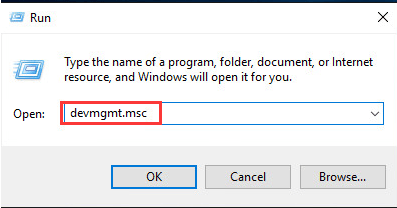
3. In Device Manager, expand categorySound, video and game and right-click on Conexant Audio device name**,** then selectUpdate Driver Software…
Following screenshot is for your reference.
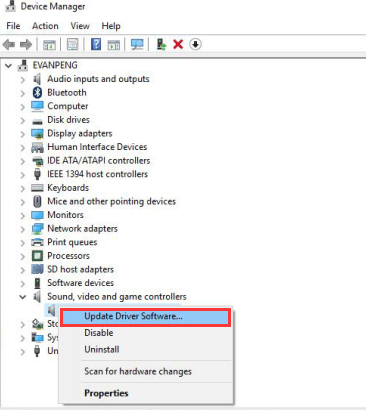
4. SelectSearch automatically for updated driver software . Then Windows will install the driver automatically.
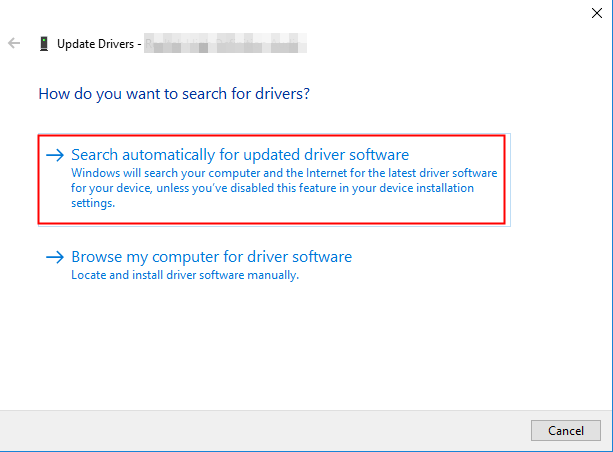
Way 2: Manually Update Conexant Audio Driver
Conexant does not provide C onexant HD Audio Drivers for Windows 10 on their website. So you need to go to the PC manufacturer’s website to download the Conexant audio driver. To download the correct driver, you need to know the PC model and the version of Windows.
Way 3: Automatically Update Conexant Audio Driver
If Way 1 and Way 2 don’t work for you, or if you don’t have patience, time or computer skills to update the driver manually, you can do it automatically with Driver Easy .
Driver Easy will automatically recognize your system and find the correct drivers for it. You don’t need to know exactly what system your computer is running, you don’t need to risk downloading and installing the wrong driver, and you don’t need to worry about making a mistake when installing.
You can update your drivers automatically with either the FREE or the Pro version of Driver Easy. But with the Pro version it takes just 2 clicks (and you get full support and a 30-day money back guarantee):
Download and install Driver Easy.
Run Driver Easy and click Scan Now button. Driver Easy will then scan your computer and detect any problem drivers.
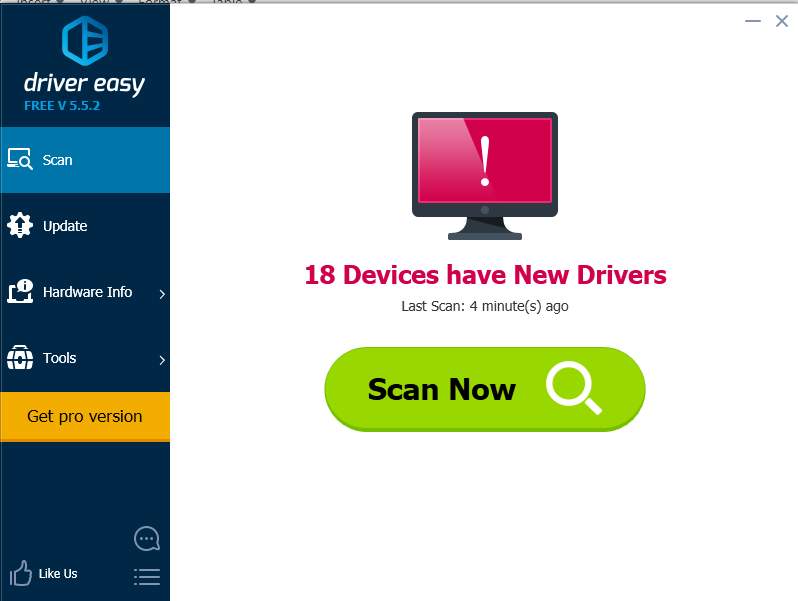
- Click the Update button next to the Conexant audio driver to automatically download and install the correct version of this driver (you can do this with the FREE version). Or click Update All to automatically download and install the correct version of all the drivers that are missing or out of date on your system (this requires the Pro version – you’ll be prompted to upgrade when you click Update All).
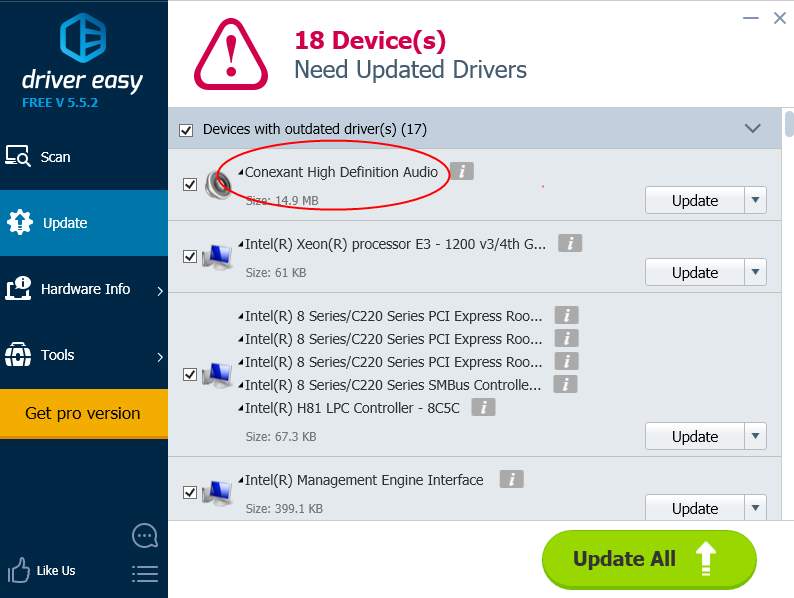
Also read:
- [New] Navigating Lawful Practices for Screenshotting YouTube Videos
- [Updated] 2024 Approved Optimizing Facebook Ads with a Structured, Triple-Layered Copywriting Approach
- 2024 Approved 2023'S Top Social Moment Infographics
- 如何輕松地再次取得任一種遺失或被清除的資料夾:4種方法解決方案
- 如何找回並修復Googol雲端硬碟失去的檔案 - 最新五大方法解決計劃
- Download & Deploy Asus USB-BT400 Drivers
- Ease Your Experience: Installing New Drivers on Classic & Newer Windows
- In 2024, Navigating the World of PC Screencasters with Ease
- In 2024, Superior Steadicams for Drone Shooting Precision
- In 2024, The Ultimate Camera Showdown Top Camcorders Reviewed
- Quick Fixes to Printer Drivers on Windows 7
- Secure & Stable Printing: Download Canon Windows XP Software
- Step-by-Step Process: Reinstalling Graphic Drivers
- Streamline Video Capture with New C270 Firmware on Windows 11
- Updated 2024 Approved Do You Want to Use LUTs in Final Cut Pro? There Are Many Free LUTs for FCPX Available that You Can Use. Using LUTs, You Can Create Professional-Looking Content
- Upgrade to Latest AMD Radeon Drivers for Max Efficiency
- WindowsRTKUpdate: RH5770Drivers
- Title: Conexant Drivers Fixed on Windows 10
- Author: Mark
- Created at : 2024-11-22 16:19:44
- Updated at : 2024-11-24 16:27:04
- Link: https://driver-install.techidaily.com/conexant-drivers-fixed-on-windows-10/
- License: This work is licensed under CC BY-NC-SA 4.0.