
Download Latest Drivers for HP Printer 4630 Model

Download Latest Drivers for HP Printer 4630 Model

Debating whether or not to update your HP Officejet 4630 driver? Or you know it’s time but still scouring for ways to get this done, neat and easy? Look no further, here’s just the guide for you! 😉
When should I update my HP Officejet 4630 printer driver
A printer driver is a tiny program that allows your printer to communicate with your computer.
Updating your printer driver can:
- help prevent crashes;
- improve both your computer and printer performance, etc.
But if the driver for your printer is outdated/corrupt/wrong, it might cause further issues.
If yourHP Officejet 4630 (aka.HP Officejet 4630 e-All-in-One Printer series) printer is acting a bit off:
- error notifications pop up randomly
- it won’t even print at all, etc.
then it’s probably time to update the driver for it.
Try these methods
Both methods below work in Windows 10 and 7. And as the method list suggests, you don’t have to try both. Just decide if you want to do it manually or automatically and take your pick:
- Update myHP Officejet 4630 driver manually
- Update myHP Officejet 4630 driver automatically(Recommended)
Method 1: update myHP Officejet 4630 driver manually
By updating ourHP Officejet 4630 driver manually , I mean we go to the HP’s official website, find out the latest & correct version, download the file and install it all on our own. It needs time, patience, and certain levels of computer skills. If you’re not comfortable playing with device drivers, or worrying about any risks in the process, jump to Method 2 .
- Go to HP Customer Support , clickPinter .
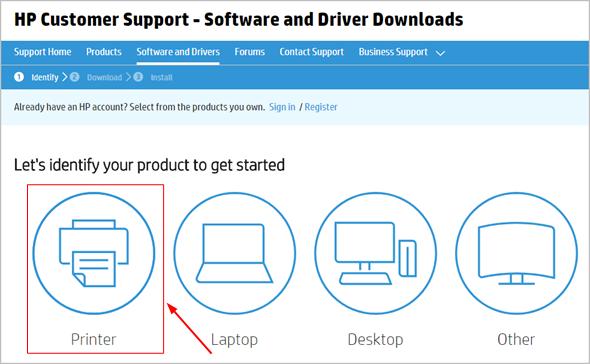
- Copy & paste HP Officejet 4630 e-All-in-One Printer series into the box, then clickSubmit .
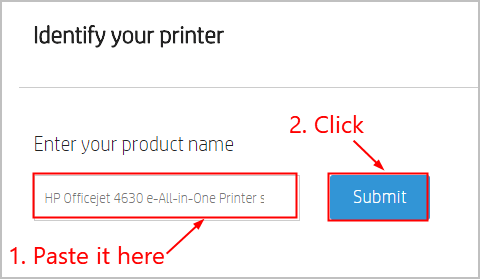
- The website detects your variant of computer system(in my case, Windows 10, 64-bit). ClickDownload in the first result.
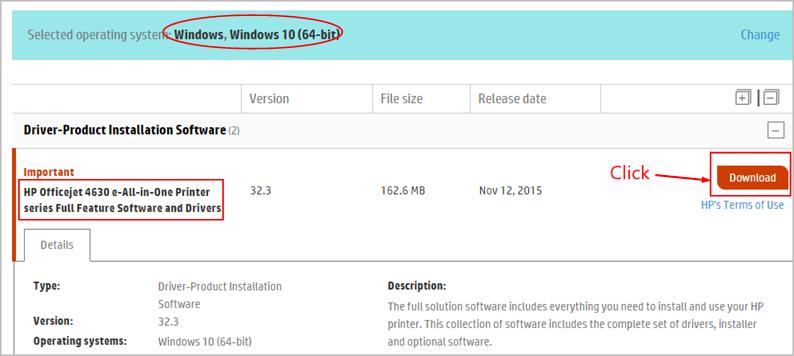
Double-click on the downloaded file to install your printer driver.
Restart your computer for the changes to take effect even if you’re not asked to.
Method 2: update myHP Officejet 4630 driver automatically(Recommended)
If you’re not confident playing around with drivers manually, you can do it automatically with Driver Easy .
Driver Easy will automatically recognize your system and find the correct drivers for it. You don’t need to know exactly what system your computer is running, you don’t need to risk downloading and installing the wrong driver, and you don’t need to worry about making a mistake when installing.
You can update your drivers automatically with either the FREE or the Pro version of Driver Easy. But with the Pro version it takes just 2 clicks (and you get full support and a 30-day money back guarantee):
Download and install Driver Easy.
Run Driver Easy and click the Scan Now button. Driver Easy will then scan your computer and detect any problem drivers.

- Click the Update button next to a flagged HP Officejet 4630 driver to automatically download and install the correct version of this driver (you can do this with the FREE version).
Or click Update All to automatically download and install the correct version of All the drivers that are missing or out of date on your system (this requires the Pro version – you’ll be prompted to upgrade when you click Update All ).
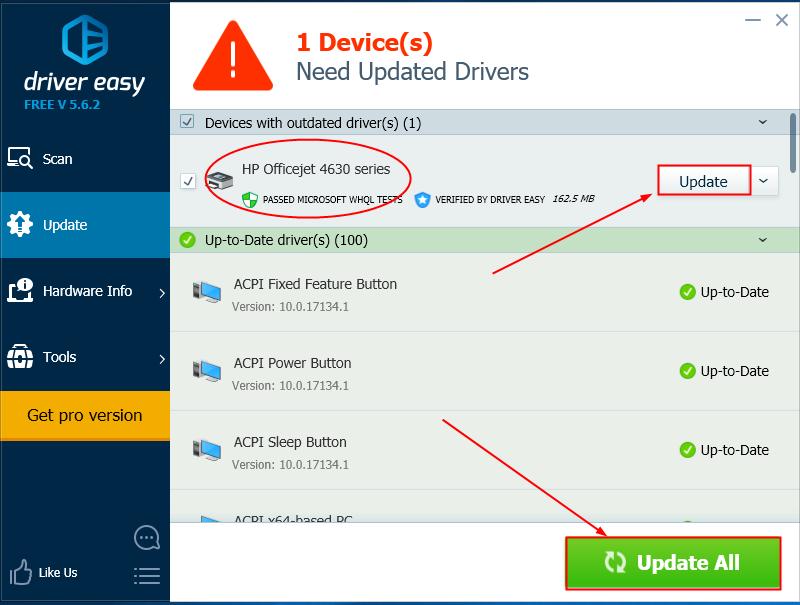
- Restart your computer for the changes to take effect.
There you have it – manually and automatically update yourHP Officejet 4630 driver. Hope this helps and feel free to comment below if you have any other further questions.
Also read:
- [Updated] Expert Techniques for Swift Mac Screenshotting Using Shortcuts
- [Updated] In 2024, Unlocking Social Media Success Rising Through the Facebook Leaderboard
- [Updated] Step-By-Step Guide to Live Stream Your Google Meet on YouTube
- 2024 Approved Image Intensifiers Ranking the Best 10 Photography Lenses
- Bluetooth USB Adapter Support Guide - Asus BT400
- Enhance Your Design: Free, Secure Wacom Driver for Windows
- Get the New GTX 1650 Windows Drivers
- Optimize Epson Driver Performance in Win11
- Star Wars: Squadrons Gameplay Assessment - An Enthusiast's Guide to Luminous Conflicts
- Streamline Your Connectivity with One-Click ADB Driver
- Stylish Profiles, Easy Downloads, In 2024
- Unleash Potential: Lenovo's Simple Upgrade Path
- What Does Jailbreaking Apple iPhone 14 Plus i Do? Get Answers here | Dr.fone
- Title: Download Latest Drivers for HP Printer 4630 Model
- Author: Mark
- Created at : 2024-10-17 18:27:32
- Updated at : 2024-10-18 16:41:23
- Link: https://driver-install.techidaily.com/download-latest-drivers-for-hp-printer-4630-model/
- License: This work is licensed under CC BY-NC-SA 4.0.