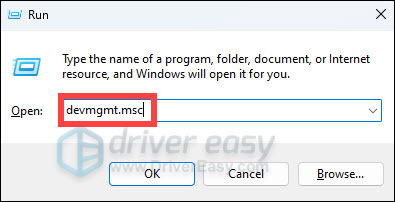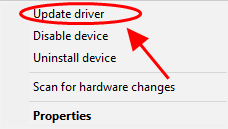Easy Installation of Canon Scanner Drivers on Windows

Easy Installation of Canon Scanner Drivers on Windows

Want to keep your Canon scanner in good condition and get the best possible experience? You should consider downloading and installing the latest version for yourCanon scanner driver .
In addition, if you’re having issues like scanner not working, or scanner not detected in your Windows computer, you can also try updating your scanner driver to fix the issues.
How to download or update Canon scanner driver?
- Download Canon scanner driver manually
- Update Canon scanner driver automatically
- Update Canon scanner driver via Device Manager
Note: the screenshots below come from Windows 10, and the methods also work on Windows 11, 8 ,and 7.
Method 1: Download Canon scanner driver manually
You can manually download the driver for your Canon scanner from the Canon support center.
Before getting started, you should know clearly yourscanner model , and your computeroperating system (whether you’re using Windows 11 or Windows 10, and running 64-bit or 32-bit).
- Go to Canon Support .
- Search for your scanner model from the search bar. (In my case I search for CanoScan LiDE 120.)

- On your scanner result page, clickSoftware & Drivers .

- Select the OS and version that match with your computer. Then clickDOWNLOAD there is a driver available for you to download.

- Install the driver on your computer.
This requires time or computer skills. If you don’t have time or patience, you can try the solutions below.
Method 2: Update Canon scanner driver automatically
If you don’t have time or patience to manually download and install the Canon scanner driver in your computer, you can do it automatically with Driver Easy .
Driver Easy will automatically recognize your system and find the correct drivers for it. You don’t need to know exactly what system your computer is running, you don’t need to be troubled by the wrong driver you would be downloading, and you don’t need to worry about making a mistake when installing.
- Download andinstall Driver Easy.
- Run Driver Easy and click theScan Now button. Driver Easy will then scan your computer and detect any problem drivers.

- ClickUpdate All to automatically download and install the correct version of all the drivers that are missing or out of date on your system.
(This requires the Pro version which comes with full support and a 30-day money-back guarantee. You’ll be prompted to upgrade when you click Update All. If you’re not ready to buy the Pro version, Driver Easy offers a 7-day free trial which includes access to all the Pro features such as high-speed download and one-click install. You won’t be charged anything until your 7-day trial has ended.)
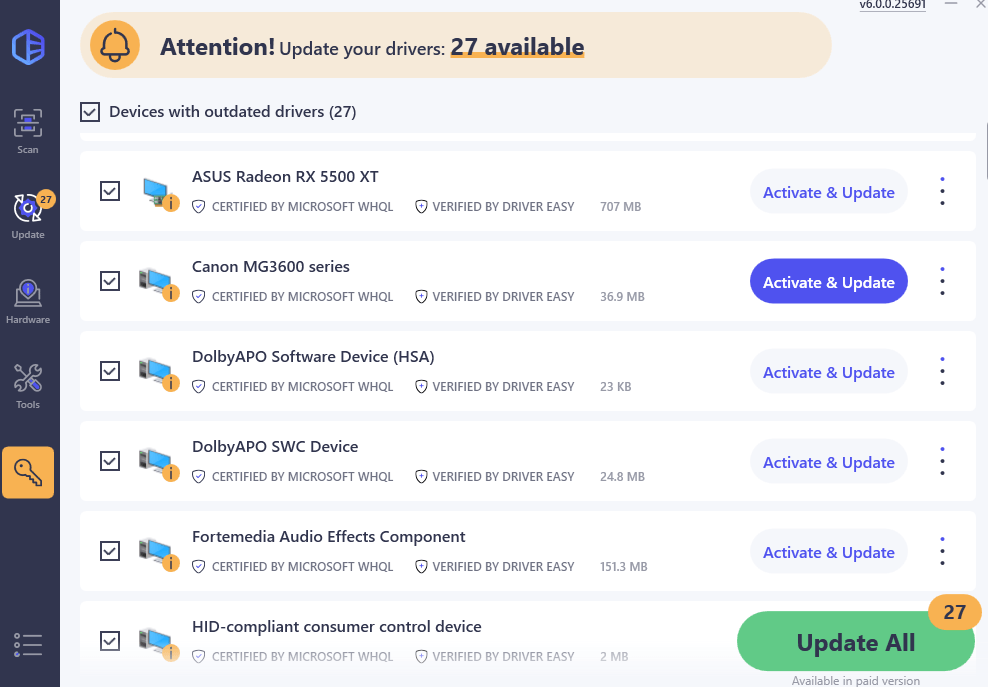
4. Restart your computer for the changes to take effect.
The Pro version of Driver Easy comes with full technical support . If you need assistance, please contact Driver Easy’s support team at [email protected] .
Method 3: Update Canon scanner driver via Device Manager
You can also update the driver for your Canon scanner from Device Manager, where you can view and manage the hardware device and its driver software on your computer.
- Make sure you’ve connected your Canon scanner to your Windows computer.
- On your keyboard, press the Windows logo key
 andR at the same time to invoke the Run box.
andR at the same time to invoke the Run box. - Typedevmgmt.msc and clickOK .

- In Device Manager, double-clickPrinters orPrint queues to expand it. Right click on your printer (it may display asUnknown device), and selectUpdate driver .

- ChooseSearch automatically for updated driver software .
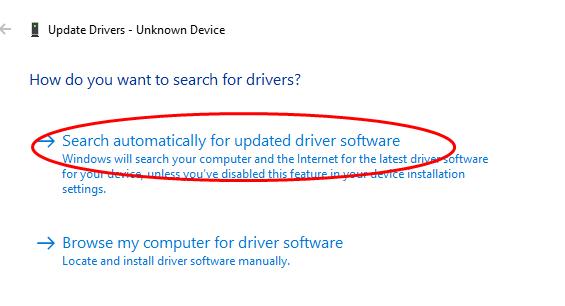
6. Follow the on-screen instructions to finish updating the driver.
7. Restart your computer afterward.
That’s it. You should now have installed the latest version of the driver for your Canon scanner.
Also read:
- [New] 2024 Approved Accessing & Saving FB Stories Made Simple 5 Top Tactics (Mobile/Desktop)
- [New] Future-Forward Entertainment Unveiling the LG BP550 Update
- [New] In 2024, Instant Techniques Mix Up Your YouTube Watchlist
- A Comprehensible Guide to Flipping Flat Cars: Hawku Edition
- Accelerate Conversion SRT to Text (TXT) in Minutes Only for 2024
- Conexant HD Audio Solution for Newest Win11 Users
- Efficiently Renewing Printer Drivers on Windows Versions
- GB MB Drivers: Direct Downloader, Windows Installation
- In 2024, Next-Gen Portable Play Top GBA on Android
- Optimize PC Performance: Update Your Dell Laptop Drivers
- Quick Tips for Efficient Intel Driver Update Strategies, Win 7 Style
- Top Techniques to Eliminate Sims 4 Slow Performance Issues: Expert Advice From 2024
- Title: Easy Installation of Canon Scanner Drivers on Windows
- Author: Mark
- Created at : 2024-10-14 16:16:37
- Updated at : 2024-10-18 18:23:18
- Link: https://driver-install.techidaily.com/easy-installation-of-canon-scanner-drivers-on-windows/
- License: This work is licensed under CC BY-NC-SA 4.0.
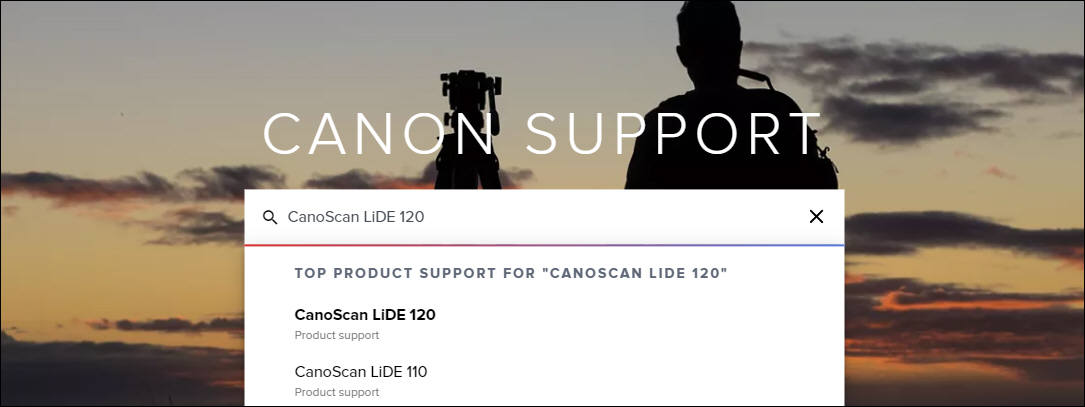
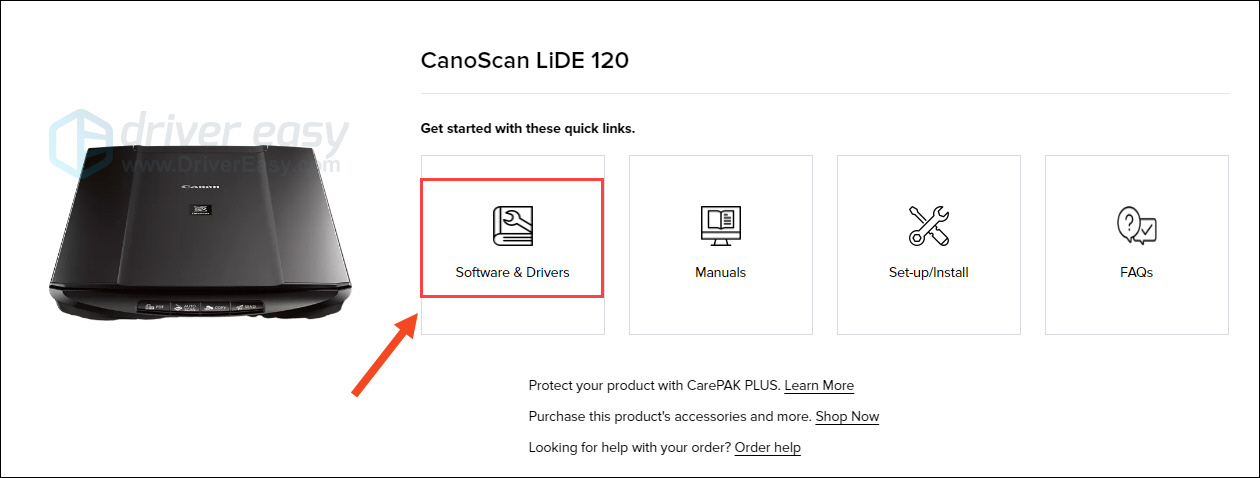
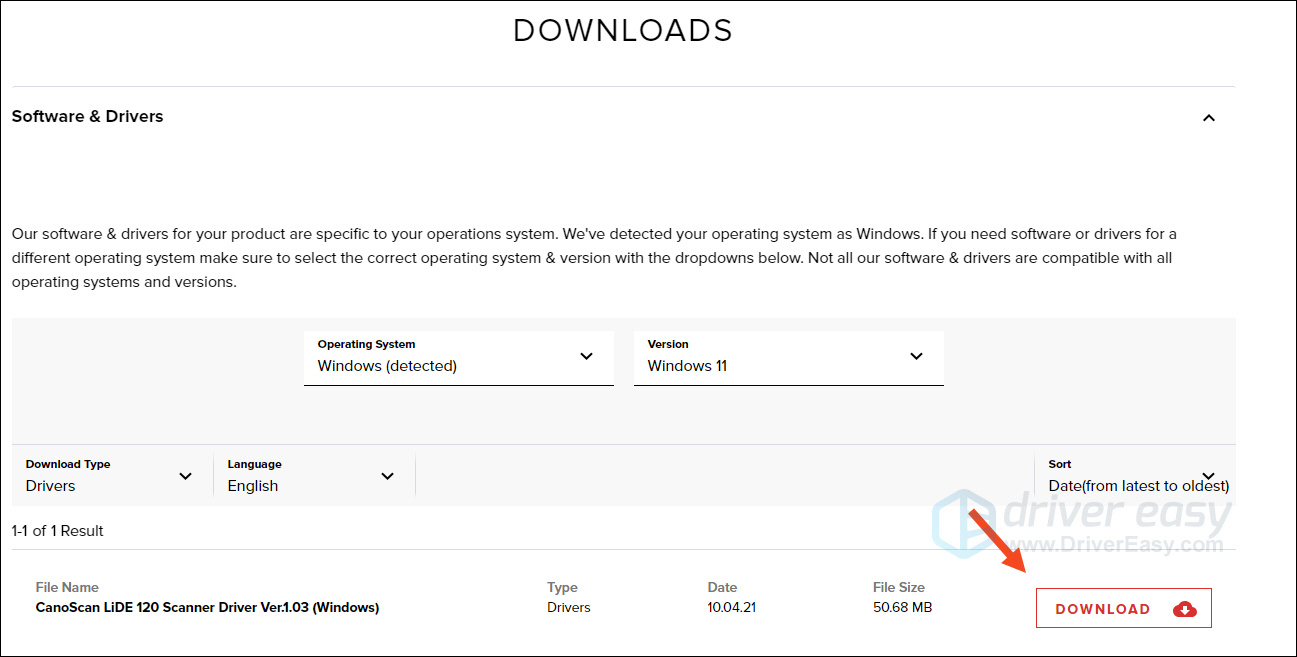

 andR at the same time to invoke the Run box.
andR at the same time to invoke the Run box.