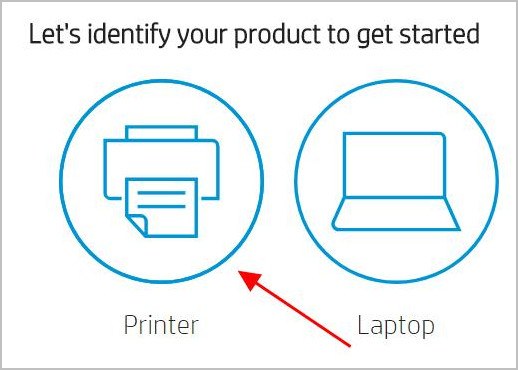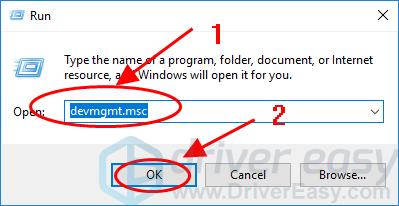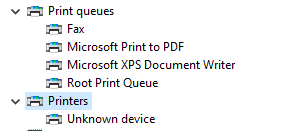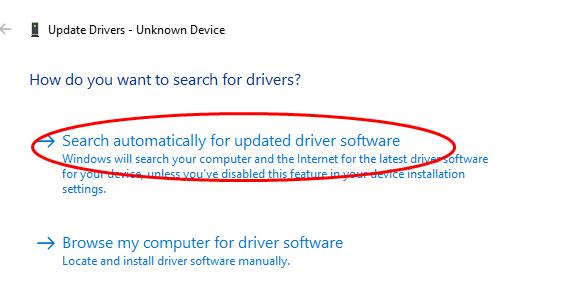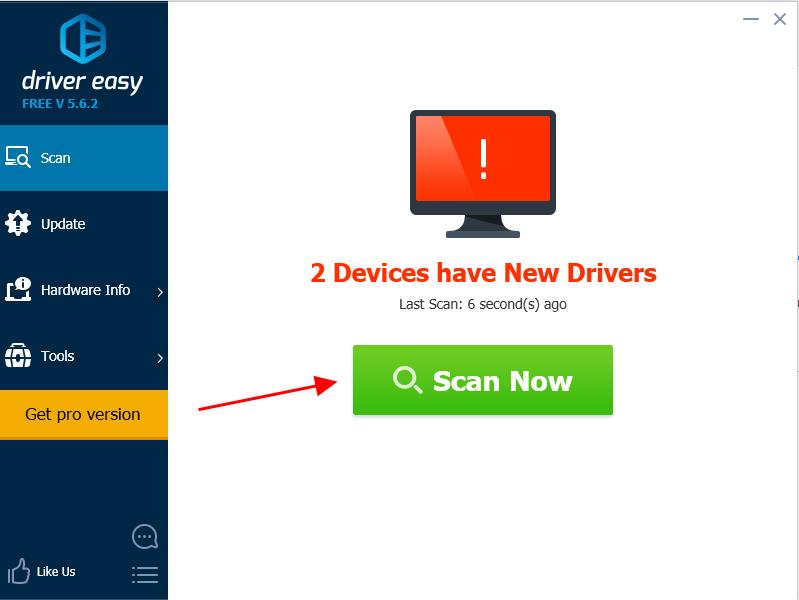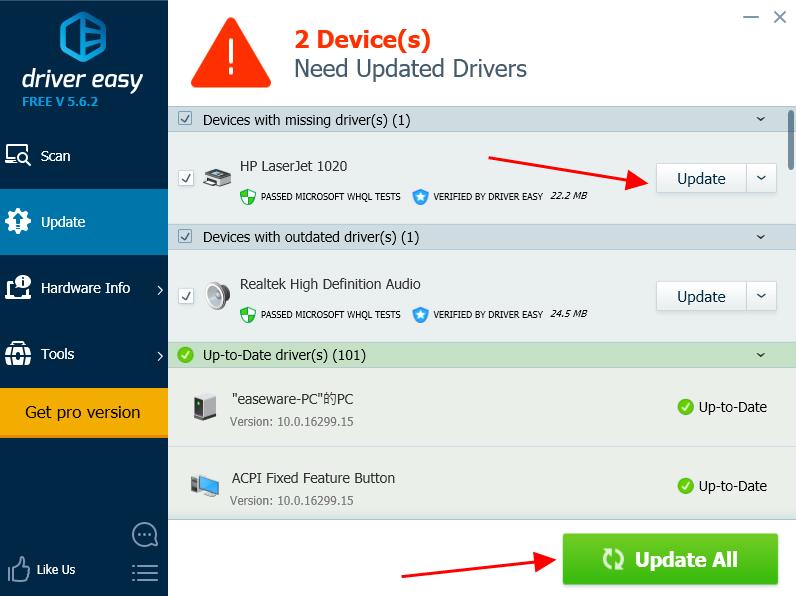Fixed HP LaserJet 1020 Drivers on Windows Systems

Fixed HP LaserJet 1020 Drivers on Windows Systems

If your HP LaserJet 1020 printer series are not working properly, for instance, you see certain error when trying to print, or your printer’s status is off, don’t panic. You can update yourHP LaserJet 1020 printer driver to the latest version to fix the issues.
How to Update HP LaserJet 1020 Driver
- Update the printer driver manually
- Update the printer driver in Device Manager
- Update the printer driver automatically
Method 1: Update the printer driver manually
Time needed: 3 minutes.
This method shows you how to download and install HP LaserJet 1020 printer driver from HP support.
- Go to the HP support website.
Open HP support website , and select Printer to continue.
- Find your printer device.
Type the HP printer model (HP LaserJet 1020) in the Search box, and press Enter .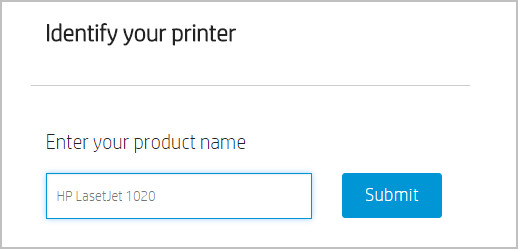
3. Download the correct driver.
Make sure to select the correct operating system, and click Download .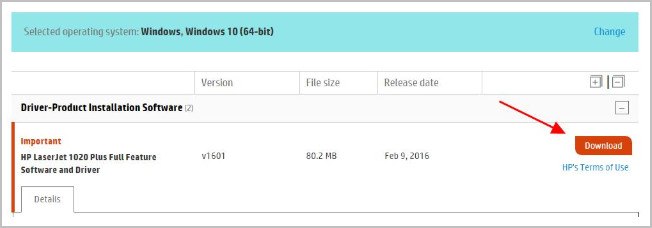
4. Install the driver for your printer.
Run the downloaded file, and follow the wizard to finish.
Method 2: Update the printer driver in Device Manager
You can also update your printer driver using the Windows built-in solution – Device Manager.
So in this method, you’ll learn how to update your HP LaserJet 1020 driver from Device Manager.
Note: the screenshots below come from Windows 10, and the fixes also work in Windows 8 and Windows 7.
- Make sure you’ve connected your HP printer to your Windows computer.
- On your keyboard, press theWindows logo key andR at the same time to invoke the Run box.
- Typedevmgmt.msc and clickOK .

- In Device Manager, double clickPrinters orPrint queues to expand it.

- Right click on your printer (it may display asUnknown device), and selectUpdate driver .

- ChooseSearch automatically for updated driver software .

- Follow the on-screen instructions to finish updating the driver.
After updating, restart your computer.
If this fix doesn’t work for you, don’t worry. There’s another method to try.
Method 3: Update the printer driver automatically (Recommended)
Manually installing the HP Laserjet 1020 printer driver requires time and computer skills. If you don’t have time or patience, you can do it automatically with Driver Easy .
Driver Easy will automatically recognize your system and find the correct drivers for it.You don’t need to know exactly what system your computer is running, you don’t need to risk downloading and installing the wrong driver, and you don’t need to worry about making mistake when installing.
You can update your drivers automatically with either theFREE or thePro version of Driver Easy. But with the Pro version, it takes just 2 clicks (and you will get full support and a30-day money back guarantee).
- Download and install Driver Easy.
- Run Driver Easy and click theScan Now button. Driver Easy will then scan your computer and detect any problem drivers.

- Click theUpdate button next to the flagged printer driver to automatically download the correct version of the driver (you can do this with theFREE version), and install the driver in your computer.

Or clickUpdate All to automatically download and install the correct version of all the drivers that are missing or out of date on your system (this requires the Pro version – you’ll be prompted to upgrade when you clickUpdate All ). - After updating, restart your computer to take effect.
If you’ve tried Driver Easy, but the problem persists, please feel free to contact our support team at [email protected] for further assistance regarding this issue. Our support team would be happy to help you resolve this issue. Please attach the URL of this article so we could assist you better.
This is a rather easy method, isn’t it?!
There you have it – three easy methods to update yourHP LaserJet 1020 driver for your printer.
If you have any questions, feel free to add a comment below and we’ll see what more we can do to help.
Also read:
- [Resolved]: Advanced Auditory Support for Win10 User
- [Updated] In 2024, Understanding YouTube's Earnings Structure
- 2024 Approved Enhancing Digital Art with Layered Imagery
- 2024 Approved Ideal PC Emulators for Retro PS1 Gaming
- 2024 Approved Perspectives Perfected Top 11 Bridging Camera Reviews
- Fixing Issues: How to Prevent Genshin Impact From Continuously Crashing on Your PC
- In 2024, How To Track IMEI Number Of Honor 70 Lite 5G Through Google Earth?
- Pokemon Go Error 12 Failed to Detect Location On Nubia Red Magic 9 Pro+? | Dr.fone
- Resolve Lexmark Ink Errors on Win11
- Revive Graphics Performance - Update on Win7
- Secure and Stable: Logitech Webcam Driver (C270) for Windows OS
- Securely Capturing and Storing iTunes Media Content for 2024
- Simplified Hardware Drivers Alteration in Win7
- Stay Up-to-Date: HP Laserjet's Win11 Software Enhancement
- Unite HP Envy 5530 Driver with Your PC's OS
- Unveiling the Mysteries of IG Metrics An Essential Toolkit for Marketers for 2024
- Update Your Win 7 Setup: New Gaming Mouse Driver Installed
- Title: Fixed HP LaserJet 1020 Drivers on Windows Systems
- Author: Mark
- Created at : 2024-10-18 09:12:07
- Updated at : 2024-10-24 09:51:30
- Link: https://driver-install.techidaily.com/fixed-hp-laserjet-1020-drivers-on-windows-systems/
- License: This work is licensed under CC BY-NC-SA 4.0.