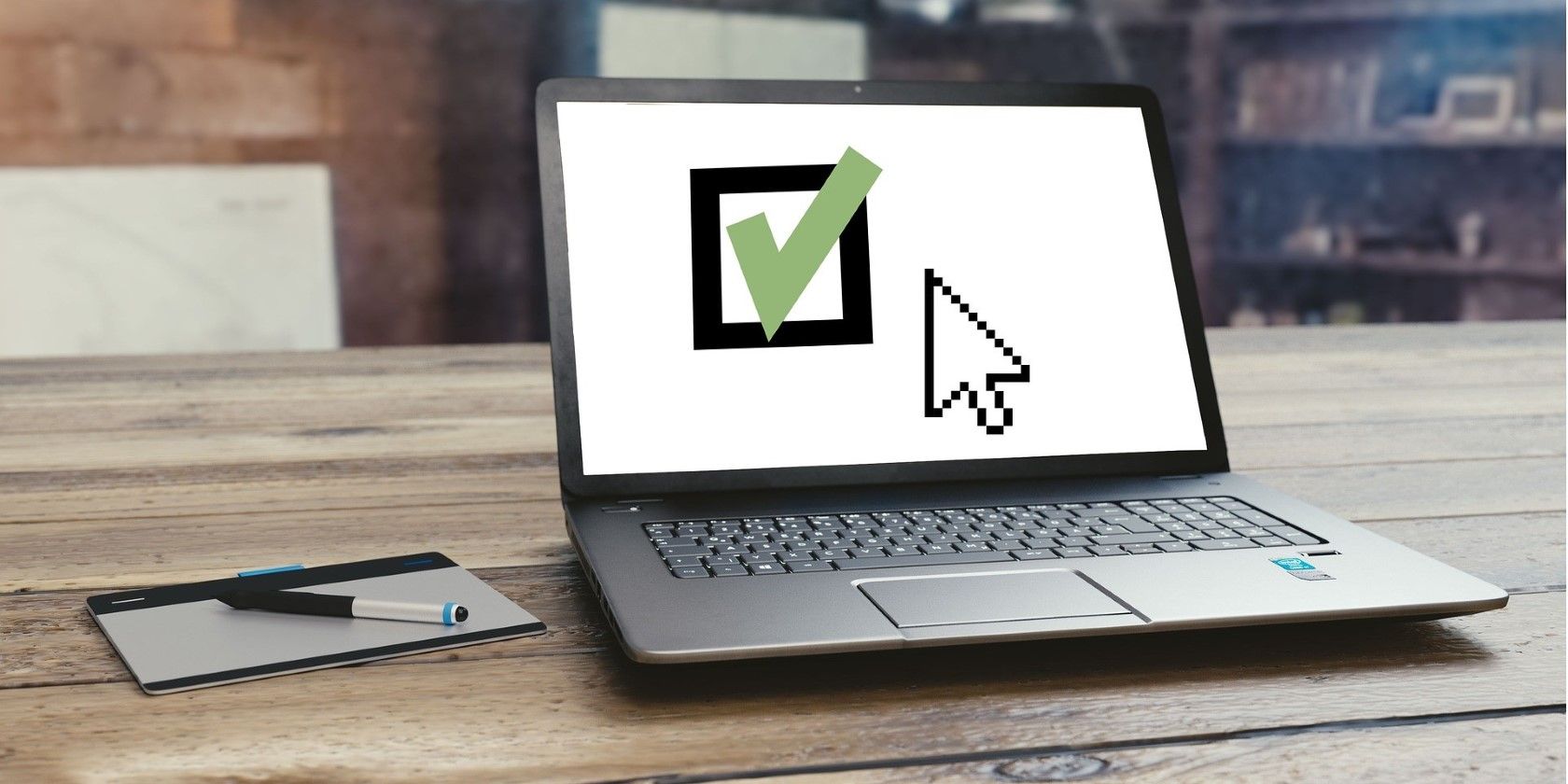
Maximize Mining Potential in Your Computer Using AMD's Bitcoin Drivers

Maximize Mining Potential in Your Computer Using AMD’s Bitcoin Drivers
Want to download and install theAMD Blockchain Compute driver in your Windows computer to enhance your mining work? You’ve come to the right place! This post will show you how to download and install theAMD Blockchain driver in Windows 10 and Windows 7 . The normal AMD graphics card drivers both support your graphics usage, gaming workload, and your Blockchain Compute workloads, but the AMD Blockchain drivers are enhanced only for Blockchain compute workloads. So if you want to maximize using your AMD graphics card in your mining work, it’s recommended to install the AMD Blockchain drivers for Windows computers.
How to download and install AMD Blockchain drivers?
- Download and install AMD Blockchain drivers manually
- Bonus Tip: Update your AMD graphics drivers automatically
Download and install AMD Blockchain drivers manually
AMD provides the AMD Blockchain drivers for you to download and install, so you can manually search for the AMD Blockchain drivers, select the proper one and install it in your computer. Here’s how to do it: 1) Open Radeon Software Crimson Relive Edition Beta for Blockchain Compute Release Notes . 2) Read the notes and EndUser License Agreement carefully, then download the AMD Blockchain driver that is compatible with yourWindows operating system (in may case I select Radeon Software Crimson Relive Edition Best for Blockchain Compute Driver for Windows 10 64 bit).
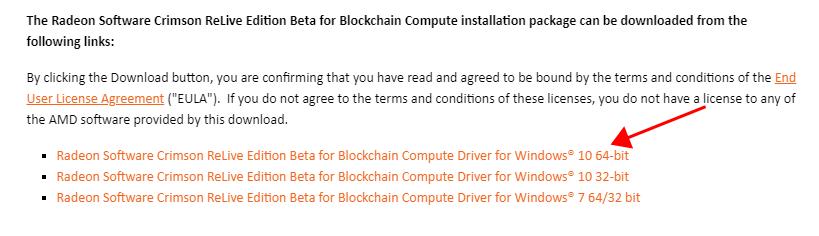
- After downloaded, you should uninstall your existing AMD graphics card driver in your computer. You can do this by navigating toControl Panel >Programs and Features >AMD Installer >Uninstall .
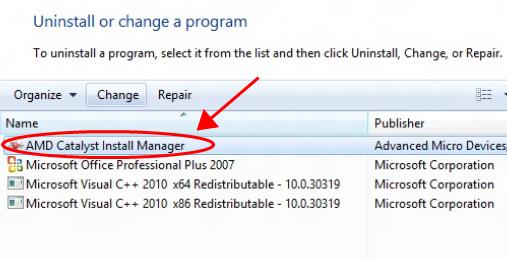
- After uninstalling the existing AMD graphics driver, run the AMD Blockchain driver that you just downloaded. 5) Follow the on-screen instructions and finish installing your AMD Blockchain driver. As noted on the AMD website, this Blockchain driver is provided as a beta level and will not be supported with further updates or fixes. So you should look carefully before you download. Kindly note that the AMD Blockchain drivers are compatible with certain AMD graphics card models, such as Radeon™ RX 500 Series Graphics, so pay attention to what your AMD graphics card is and make sure it’s compatible with the AMD Blockchain driver.
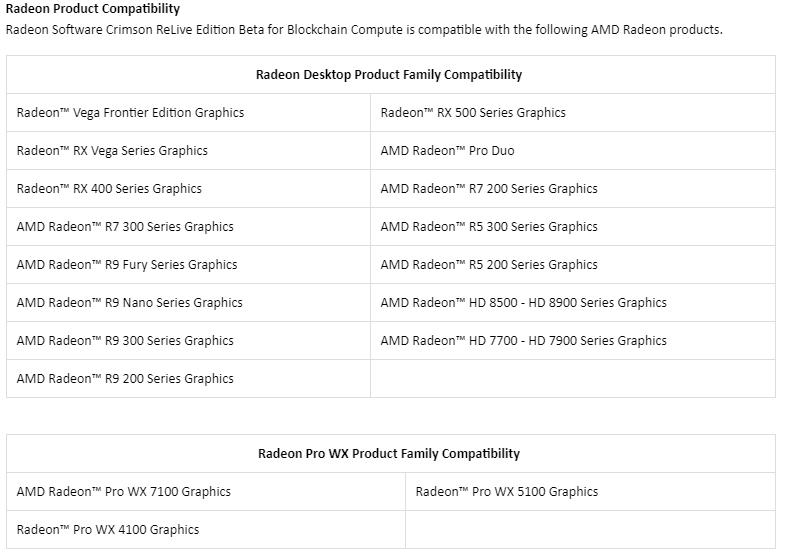
Bonus Tip: Update AMD graphics drivers automatically
As you should know, the AMD Blockchain drivers supports only Windows 10 and Windows 8, and some certain AMD graphics cards. So if your AMD graphics card or your Windows operating system is not supported by the AMD Blockchain driver, you should also consider updating your AMD graphics card driver to the latest version in order to have the best possible performance. Manually downloading the AMD Blockchain drivers requires time and computer skills. If you don’t have time or patience, you can automatically update your drivers with Driver Easy . Driver Easy will automatically recognize your system and find the correct drivers for it. You don’t need to know exactly what system your computer is running, you don’t need to risk downloading and installing the wrong driver, and you don’t need to worry about making a mistake when installing. You can update your drivers automatically with either theFREE or thePro version of Driver Easy. But with the Pro version it takes just 2 clicks (and you get full support and a30-day money back guarantee): 1) Download and install Driver Easy. 2) Run Driver Easy and click theScan Now button. Driver Easy will then scan your computer and detect any problem drivers.
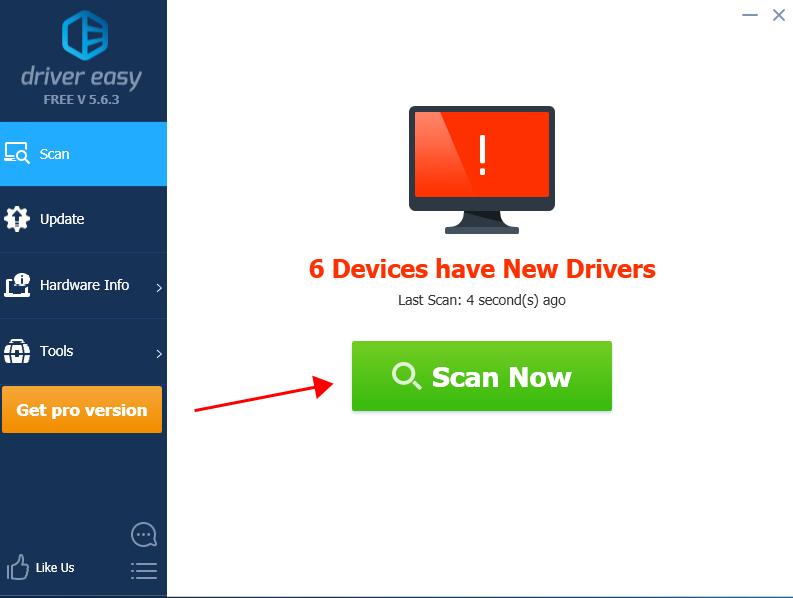
- Click theUpdate button next to the flagged devices to automatically download the correct version of their driver (you can do this with theFREE version), then install it in your computer. Or clickUpdate All to automatically download and install the correct version of all the drivers that are missing or out of date on your system (this requires the Pro version – you’ll be prompted to upgrade when you click Update All ).
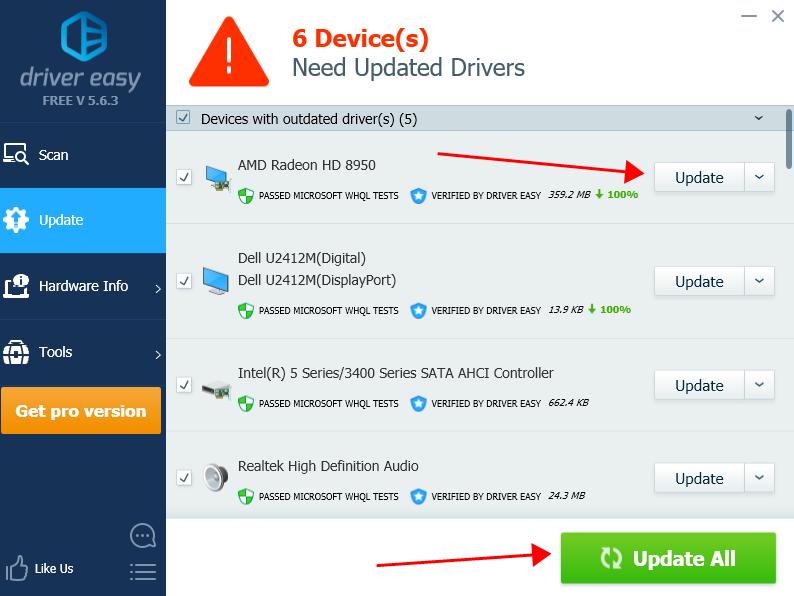
- Restart your computer to take effect.
If you’ve tried Driver Easy, but the problem persists, please feel free to contact our support team at [email protected] for further assistance regarding this issue. Our support team would be happy to help you resolve this issue. Please attach the URL of this article so we could assist you better.
That’s it. Hope this post helps you installAMD Blockchain drivers in your Windows computer easily and quickly.
Also read:
- [New] 2024 Approved Enhance Your Content Filmmaking for YouTube Trailers with Filmora
- [New] How to Record Console Gameplay on Computer
- [Updated] Uncomplicated Story Framework
- 2024 Approved Pinpointing Your Unique TikTok Tagline
- Elevate Gaming Experience with GTX 970 Driver Update
- Eliminating HP Printer Errors on Win 10 Device
- Enhance Acer Vision on Win11 Through Driver Updates
- Enhancing Image Clarity: Solutions for Resolving Fuzzy Graphics in COD: Warzone (PC Version)
- Fix d3dxt9_39.dll Error Not Found? Here's How to Solve It Effectively
- God of War Error 'Not Enough Available Memory' Now Corrected: Insider Guide
- In 2024, Top 3 Sites to Find Free Huawei Unlock Codes to Unlock Your Huawei Phone
- Latest Drivers for C6515 Model
- Professional Steinberg Drivers Bundle
- Step-by-Step Guide: Downloading Videos From TikTok with Ease
- Streamlined Update: Optimizing Display Connection on Windows W10/W11
- Top-Tier AMD HD Audio for Windows
- Uncompromising Webcam Software for Windows
- Title: Maximize Mining Potential in Your Computer Using AMD's Bitcoin Drivers
- Author: Mark
- Created at : 2024-12-15 16:28:26
- Updated at : 2024-12-16 16:34:02
- Link: https://driver-install.techidaily.com/maximize-mining-potential-in-your-computer-using-amds-bitcoin-drivers/
- License: This work is licensed under CC BY-NC-SA 4.0.