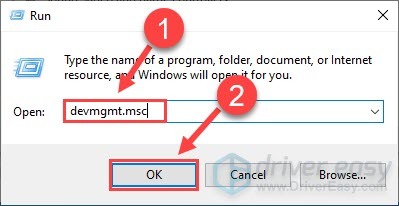Revive USB Support on Classic Windows Operating Systems

Revive USB Support on Classic Windows Operating Systems
A range of peripherals including webcams, printers, digital cameras, external hard drives, mice, keyboards, and scanners is connected to your PC via the USB connection. When these devices don’t work properly, you may need toreinstall the USB drivers to fix your problem.
How to reinstall USB drivers
There’re two ways you can reinstall your USB drivers on Windows 11, 10, 8 and 7. You may not try them; just choose your preferred one.
Option 1 – Reinstall the drivers using Device Manager
Device Manager is a Windows built-in tool that allows you to view and control the hardware attached to your computer and update the device drivers. To reinstall the USB drivers in Device Manager, follow the steps below:
- On your keyboard, press theWindows logo key andR at the same time to open the Run command. Then, typedevmgmt.msc and clickOK .

- Double-clickUniversal Serial Bus controllers to view the devices under this category.
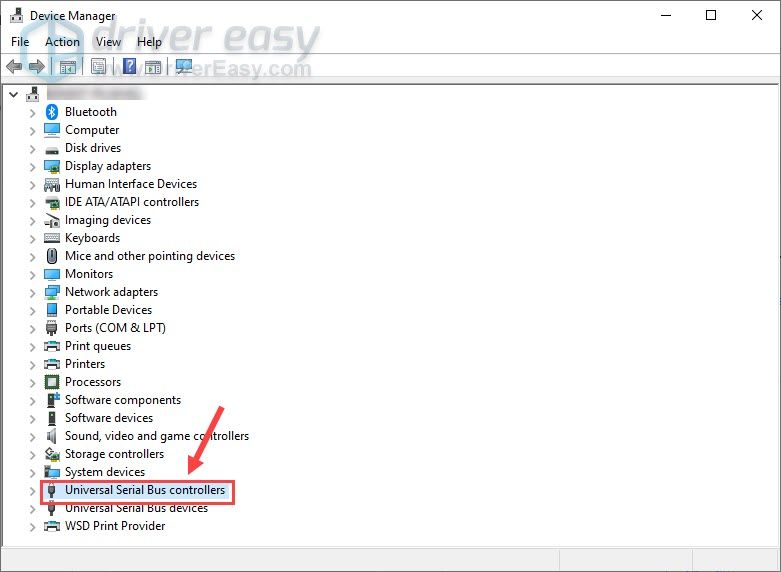
3. Right-click one device at a time and clickUninstall device .
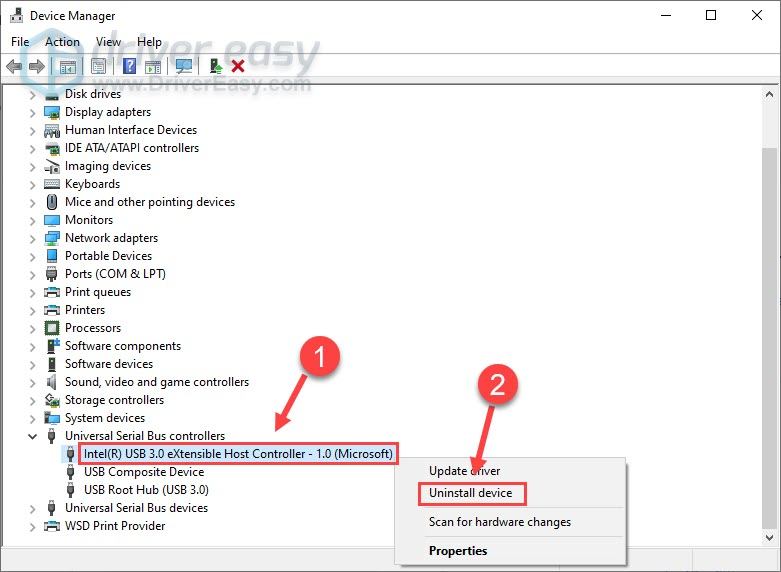
4. ClickUninstall to confirm.
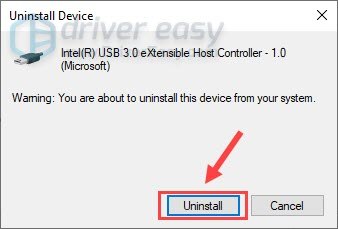
5. After uninstalling all the device drivers under Universal Serial Bus controllers, reboot your PC to fully implement the changes. Then Windows will install the appropriate USB drivers.
It’s easy to reinstall the USB drivers via Device Manager, but the drivers on Microsoft’s driver library are sometimes outdated (see why ). For an easier way to install the latest driver, you can go for Option 2.
Option 2 – Automatically reinstall the USB drivers (recommended)
If you don’t have the time, patience or computer skills to reinstall the USB drivers manually or if you want to get the latest USB driver, we recommend using Driver Easy .
Driver Easy will automatically recognize your system and find the correct drivers for it. You don’t need to know exactly what system your computer is running, you don’t need to risk downloading and installing the wrong driver, and you don’t need to worry about making a mistake when installing.
- Download andinstall Driver Easy.
- Run Driver Easy and click theScan Now button. Driver Easy will then scan your computer and detect any problem drivers.

- ClickUpdate All to automatically download and install the correct version of all the drivers that are missing or out of date on your system. (This requires the Pro version which comes with full support and a 30-day money-back guarantee. You’ll be prompted to upgrade when you click Update All. If you’re not ready to buy the Pro version, Driver Easy offers a 7-day free trial which includes access to all the Pro features such as high-speed download and one-click install. You won’t be charged anything until your 7-day trial has ended.)
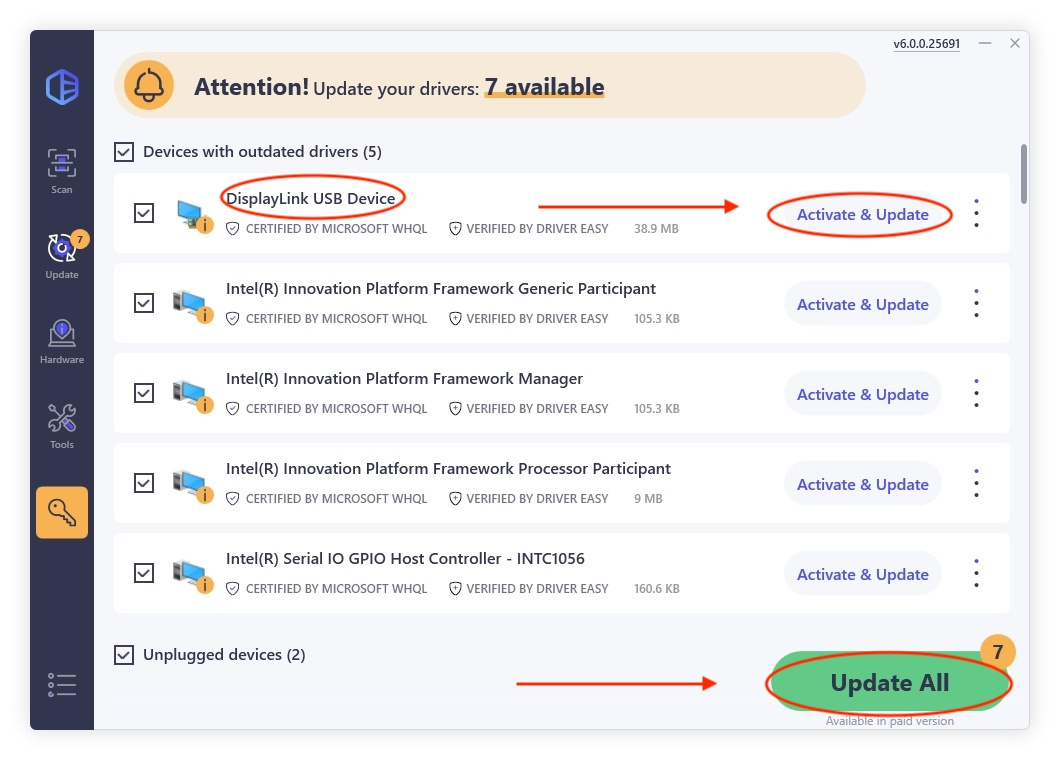
4. Restart your computer for the changes to take effect.
The Pro version of Driver Easy comes with full technical support.
If you need assistance, please contact Driver Easy’s support team at [email protected] .
There you have it: two ways to reinstall USB drivers, both easy and safe. If you have further suggestions or questions, feel free to leave a comment below and we’ll be glad to help.
Also read:
- [New] Hidden Treasures 10 Newest, Coolest FB Meme Pages for 2024
- [Updated] Ancient Aesthetics Public Domain Pieces
- 2024 Approved Quickly Master iPhone's Screencasting Feature
- Download & Implement GTX Driver Update
- Expert Tips for Successfully Factory Restoring Your Acer Nitro 5 Running Windows 11
- FreeSync Fidelity Meets 4K Bliss with Samsung UE590 for 2024
- In 2024, From Concept to Creation Making a Dynamic Podcast Teaser
- Initiate HP Envy 5530 Compatibility for Win10
- Keep It Under Wraps: The Risks of Using AI Like ChatGPT for Private Matters
- Quick Guide to New Drivers & Updates - HP Model 4630
- Raise Game Quality with AMD Vega 3 Software '24
- Seamlessly Updated Pro 6 System Drivers
- Stop Screen Blunders in Systems (PC)
- Streamline Your Connections: Reinstall Bluetooth in Win11
- Turbo Xpress - Optimized NVIDIA 3090 Driver
- Unleash Your Artistic Potential with Top 7 Win 11 Tools
- Unlocking Facebook Stories A Curated List of Download Methods for 2024
- Wacom Essentials: Free, Secure Digital Pen Software Install
- Windows 10 Ace Up: Swift Driver Update Guide
- Title: Revive USB Support on Classic Windows Operating Systems
- Author: Mark
- Created at : 2025-01-01 16:34:49
- Updated at : 2025-01-03 18:48:36
- Link: https://driver-install.techidaily.com/revive-usb-support-on-classic-windows-operating-systems/
- License: This work is licensed under CC BY-NC-SA 4.0.