![[Solved] Conexant HD Audio Drivers for Windows 10](https://thmb.techidaily.com/c37c2fb062f462104689e721c0e87e0aafa96193ea307f1d985a6b0808b35c37.jpg)
[Solved] Conexant HD Audio Drivers for Windows 10

[Solved] Conexant HD Audio Drivers for Windows 10
If you want to update Conexant High Definition Audio driver in Windows 10, there are three ways that you can use. Read on then you’ll get how to update the driver step by step.
If you don’t have the time, patience or computer skills to update the driver manually, we recommend you use Way 3 to do it automatically.
Way 1: Update the Driver via Device Manager
Way 2: Manually Update Conexant Audio Driver
Way 3: Automatically Update Conexant Audio Driver
Way 1: Update the Driver via Device Manager
An easy to update the driver is via Device Manager. But please note that it does’t always work as Windows may fail to load the new driver.
Follow below steps to update the driver in Device Manager.
1. PressWin+R (Windows key and R key) at the same time. A Run dialog will appear.
2. Typedevmgmt.msc in the run box and clickOK button.
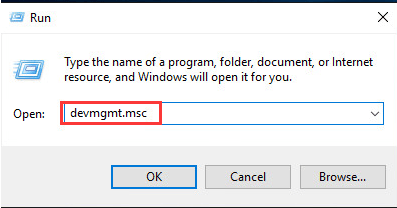
3. In Device Manager, expand categorySound, video and game and right-click on Conexant Audio device name**,** then selectUpdate Driver Software…
Following screenshot is for your reference.
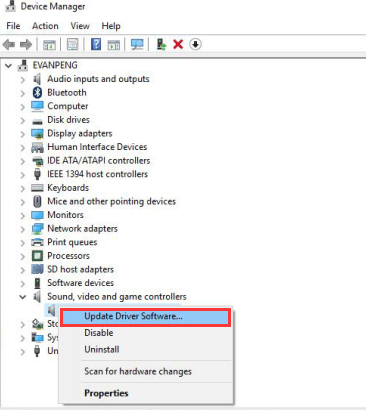
4. SelectSearch automatically for updated driver software . Then Windows will install the driver automatically.
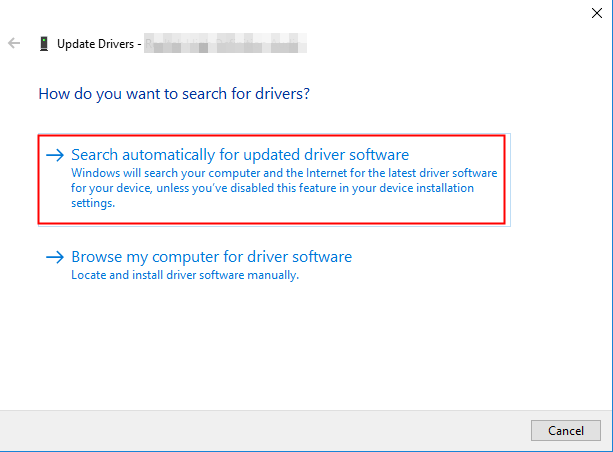
Way 2: Manually Update Conexant Audio Driver
Conexant does not provide C onexant HD Audio Drivers for Windows 10 on their website. So you need to go to the PC manufacturer’s website to download the Conexant audio driver. To download the correct driver, you need to know the PC model and the version of Windows.
Way 3: Automatically Update Conexant Audio Driver
If Way 1 and Way 2 don’t work for you, or if you don’t have patience, time or computer skills to update the driver manually, you can do it automatically with Driver Easy .
Driver Easy will automatically recognize your system and find the correct drivers for it. You don’t need to know exactly what system your computer is running, you don’t need to risk downloading and installing the wrong driver, and you don’t need to worry about making a mistake when installing.
You can update your drivers automatically with either the FREE or the Pro version of Driver Easy. But with the Pro version it takes just 2 clicks (and you get full support and a 30-day money back guarantee):
Download and install Driver Easy.
Run Driver Easy and click Scan Now button. Driver Easy will then scan your computer and detect any problem drivers.
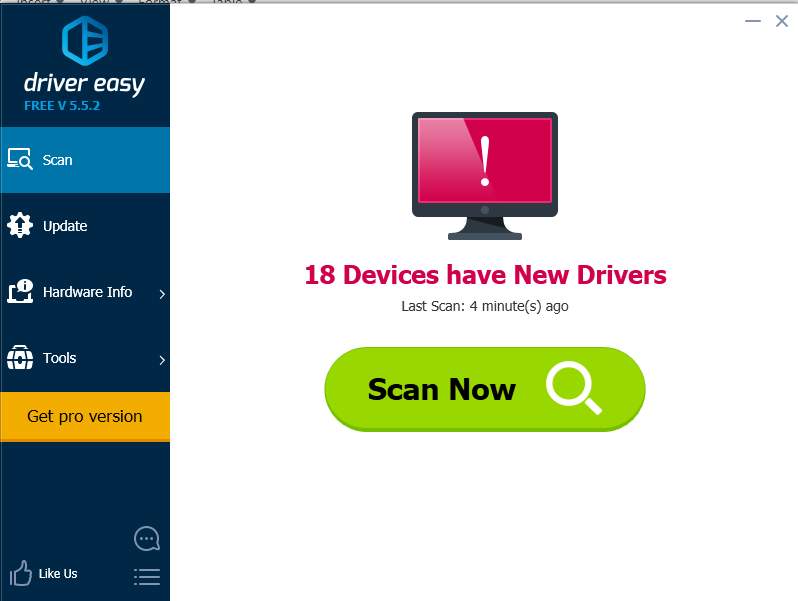
- Click the Update button next to the Conexant audio driver to automatically download and install the correct version of this driver (you can do this with the FREE version). Or click Update All to automatically download and install the correct version of all the drivers that are missing or out of date on your system (this requires the Pro version – you’ll be prompted to upgrade when you click Update All).
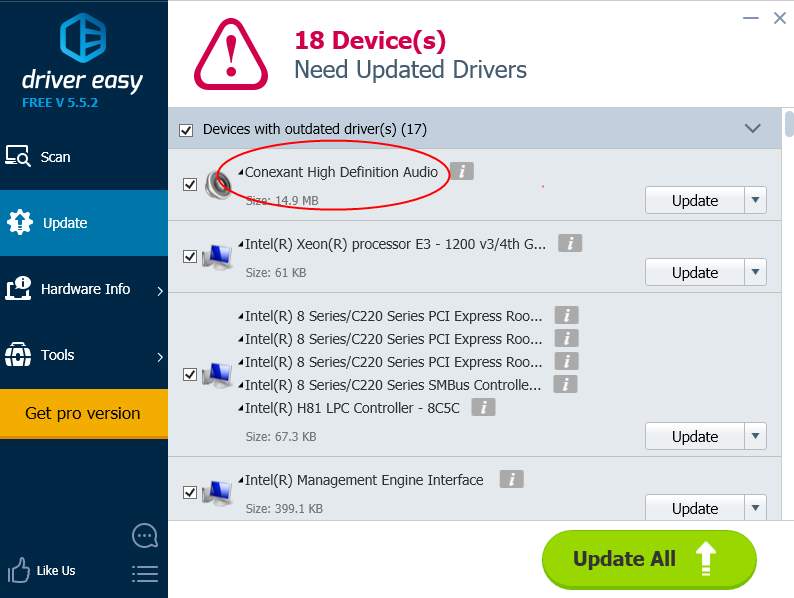
Also read:
- [New] In 2024, Seamless Social Media Experience with FB Videos
- [Updated] 2024 Approved Achieve Financial Insight The Simple Three Steps To Assess YouTube Earning Potential
- [Updated] In 2024, Achieve Seamless Video Playback by Removing Bars in YouTube
- [Updated] In 2024, Unlocking OBS Studio's Full Creative Potential with Top Methods
- 2024 Approved Fast-Forward Your Twitch Experience
- Activate MX870 Driver for Classic Win OSs (Versions 7-8)
- Blackout Brilliance: Using Dark Settings in Microsoft Paint
- Boosting Efficiency with Updated Intel 82579LM Drivers on Windows
- Confirm: Inf Lacks Third-Party Digital Signatures
- Efficient Management Engine Driver Install: Windows Steps
- Elevate Your Win 11 Experience: The Ultimate Guide for Updating HDMI Drivers
- Enhance Vision Quality with Driver Update
- Ensuring Smooth Audio Functionality: Update Your HyperX Headset Drivers
- Essential Tips for Drivers Upgrade on Windows 8/8.1
- In 2024, Can I use iTools gpx file to catch the rare Pokemon On Oppo A79 5G | Dr.fone
- In 2024, Full Tutorial to Bypass Your Realme C67 4G Face Lock?
- In 2024, Prank Your Friends! Easy Ways to Fake and Share Google Maps Location On Nokia XR21 | Dr.fone
- Infrastructure Struggle Points
- Inside the Metaverse Comprehending 6 Intricate Instances for 2024
- Title: [Solved] Conexant HD Audio Drivers for Windows 10
- Author: Mark
- Created at : 2024-09-25 16:35:57
- Updated at : 2024-10-01 20:18:36
- Link: https://driver-install.techidaily.com/solved-conexant-hd-audio-drivers-for-windows-10/
- License: This work is licensed under CC BY-NC-SA 4.0.